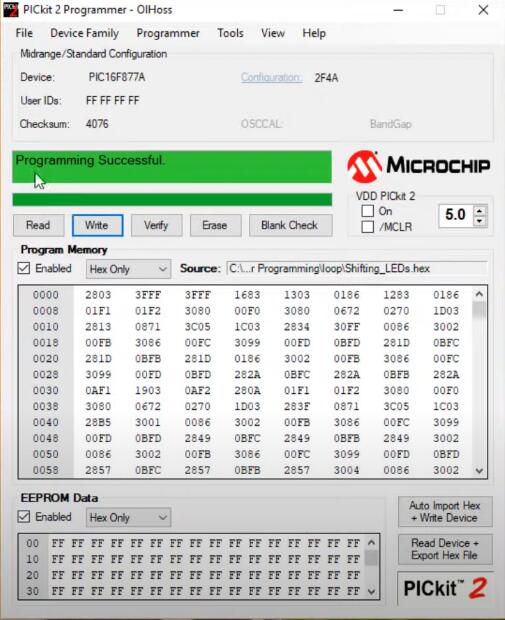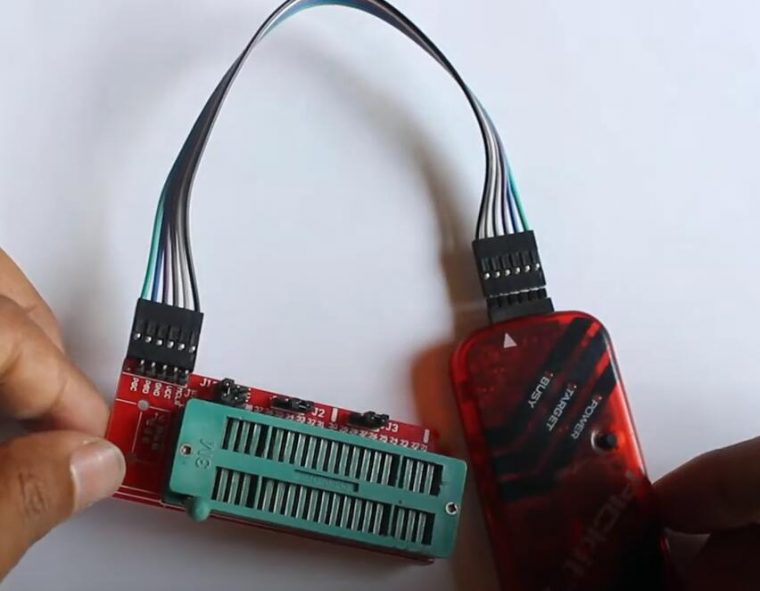This instruction show you guide on how to use PICkit2/3 programmer to read/write PIC16F877A chip data.
Procedures:
Connect PIC universal programmer adapter to PICkit2/3 programmer
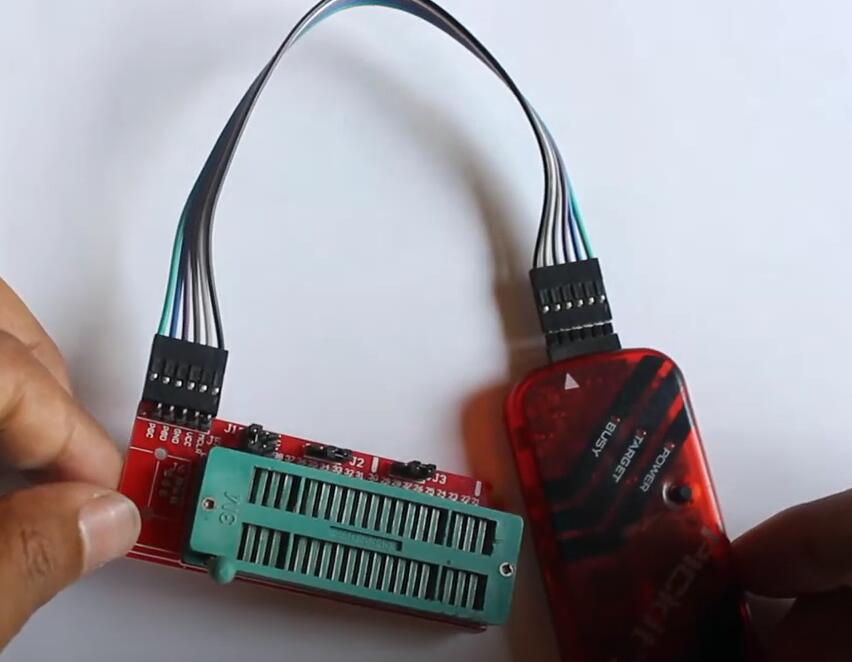
Install PIC16F877A chip on the PIC universal programmer adapter
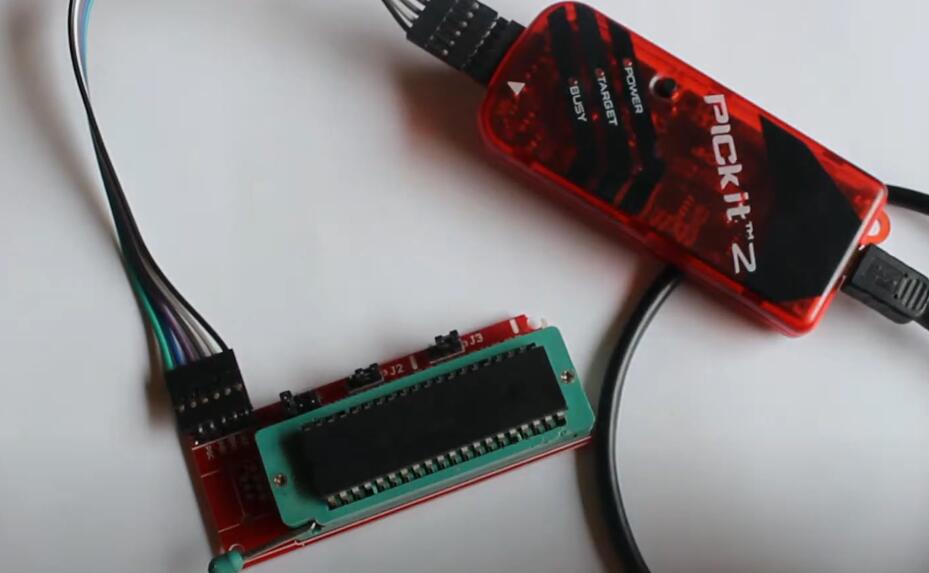
Use USB cable connect PICkit2/3 programmer to laptop

Run PICkit2/3 software,after chip identification,it will show chip type
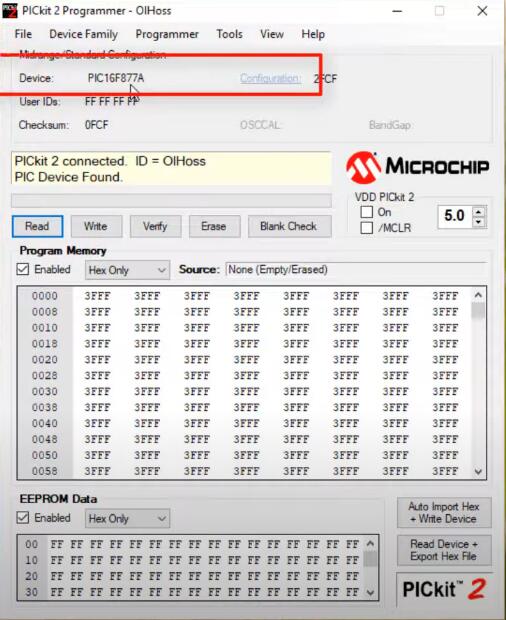
Click “Erase” button,it will erase content in PIC16F877A
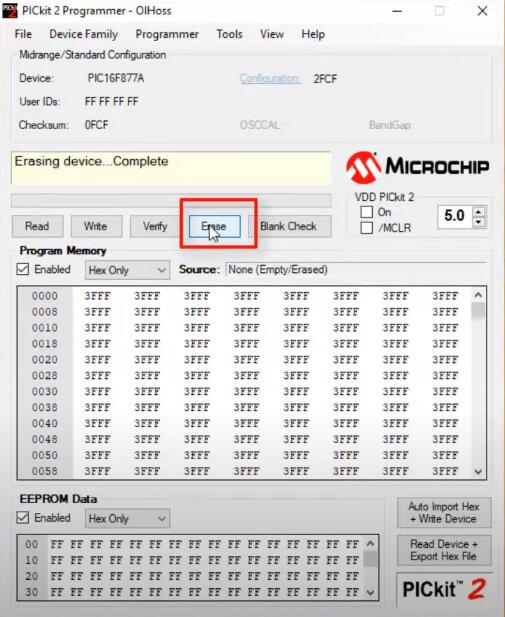
Now click “File”–>”Import Hex”
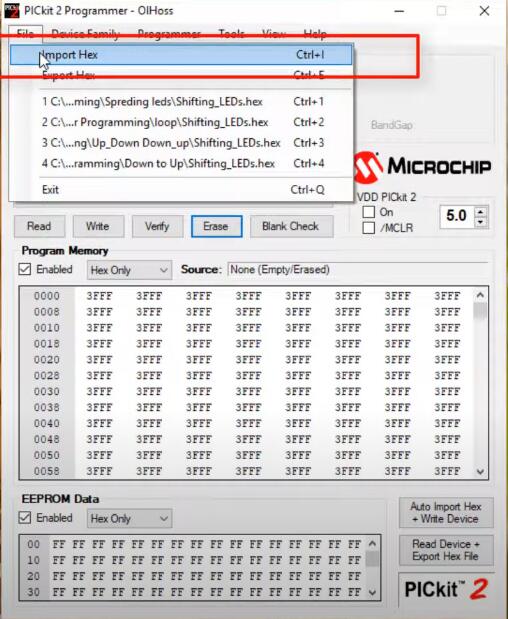
Select the file you want to write into PIC16F877A chip
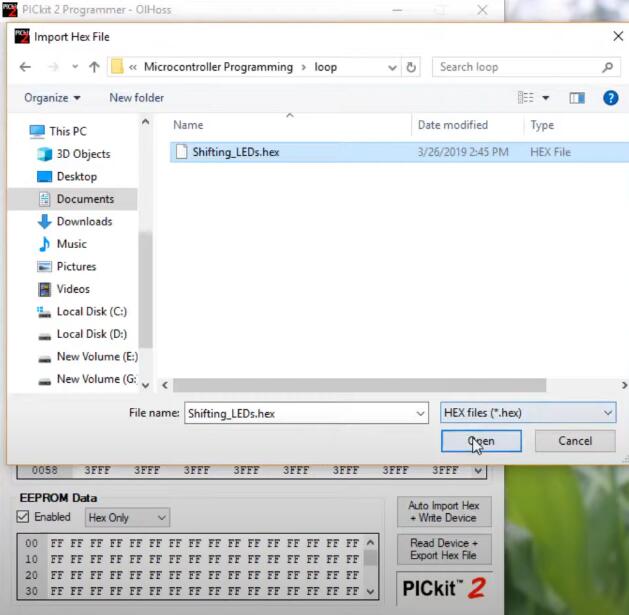
Click “Write” button
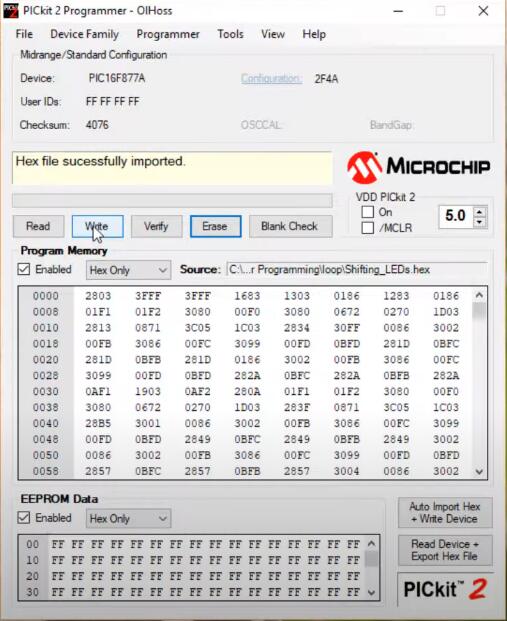
Wait writing process…
When it finish,it will prompt programming successfully