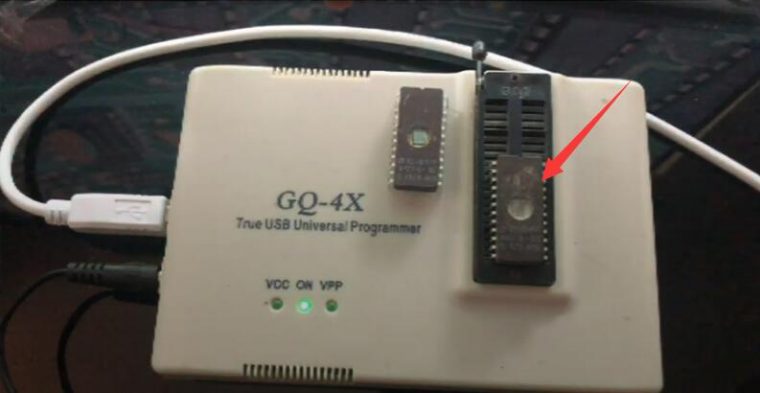This instruction show you guide on how to use GQ-4X programmer to program hex data to AM2716 chip.For more GQ-4X case,please refer to:GQ-4X programmer feedback.
Procedures:
Connect GQ-4X programmer to your PC,then run software
Click “Device selection”
Input “m2716”,then select “AM2716”
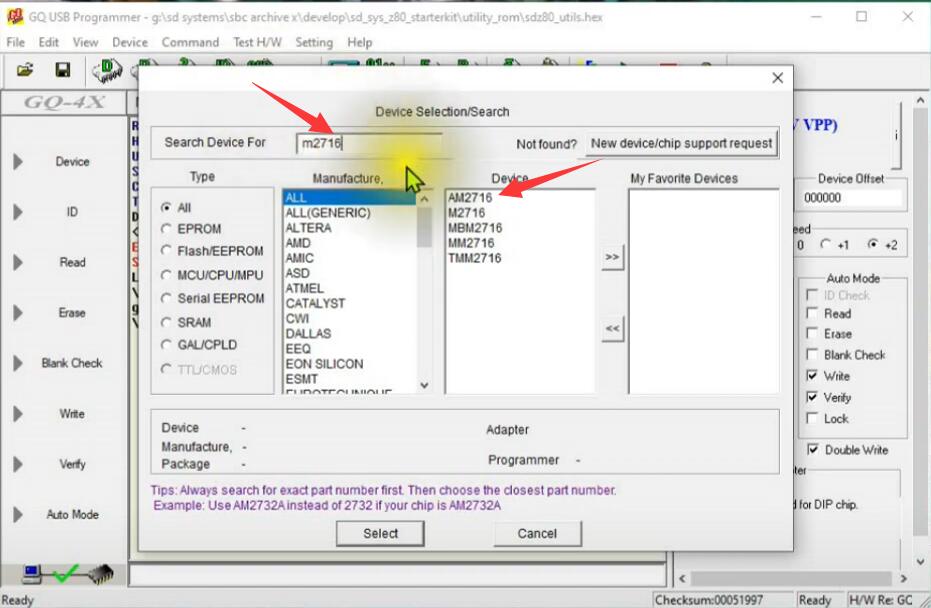
It prompt you that “No adapter required for DIP chip”
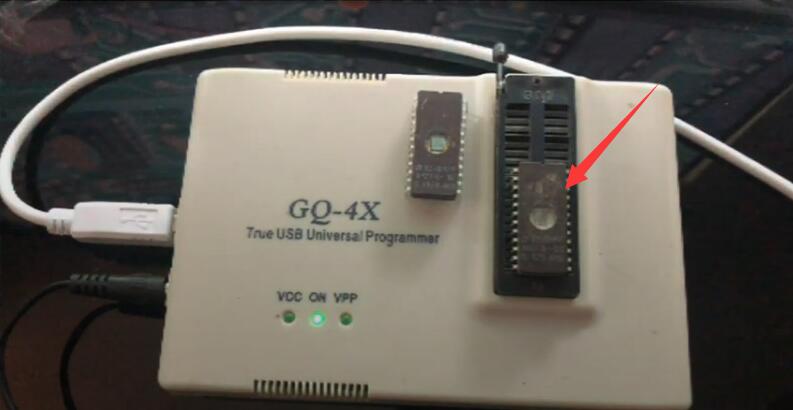
So please just install AM2716 on the GQ-4X socket directly
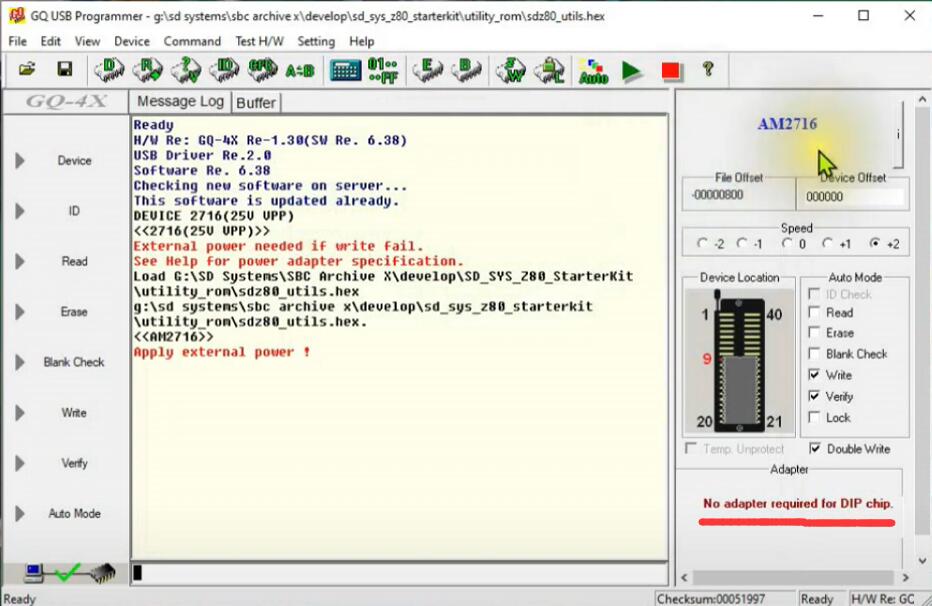
Click “Blank check”
It will check the chip blank status
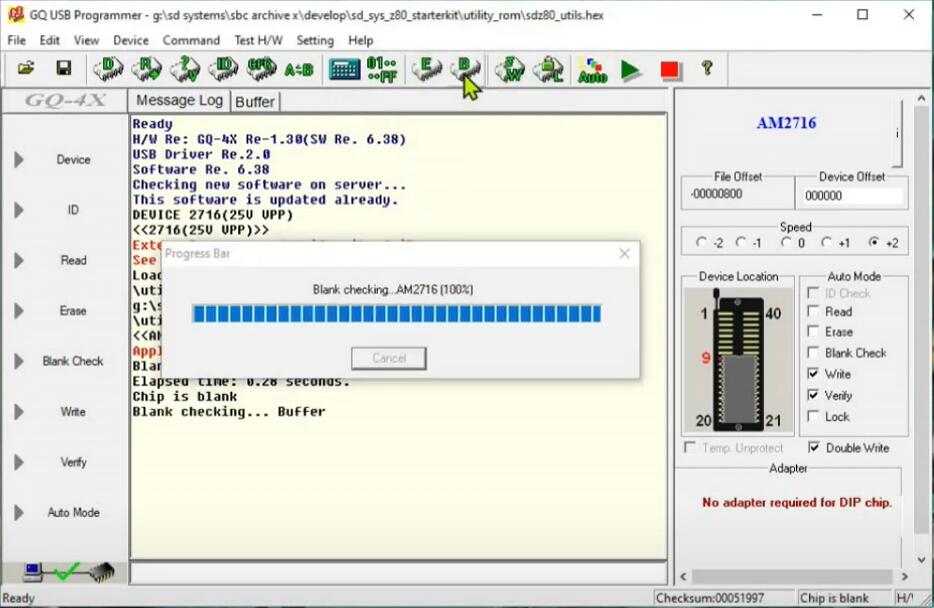
After then click “open” button to select new hex data file you want to write it into AM2716 chip
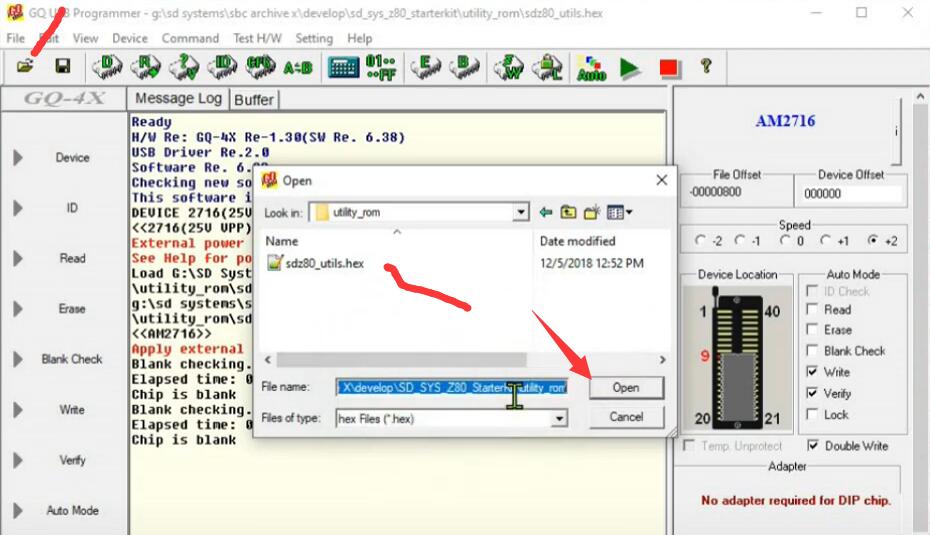
Click ok for the Dialog information
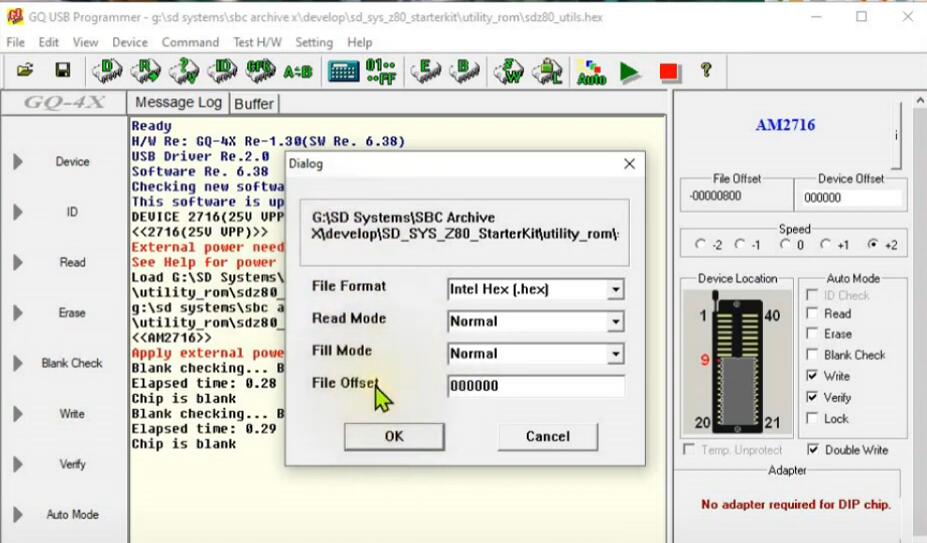
Click “Write” button
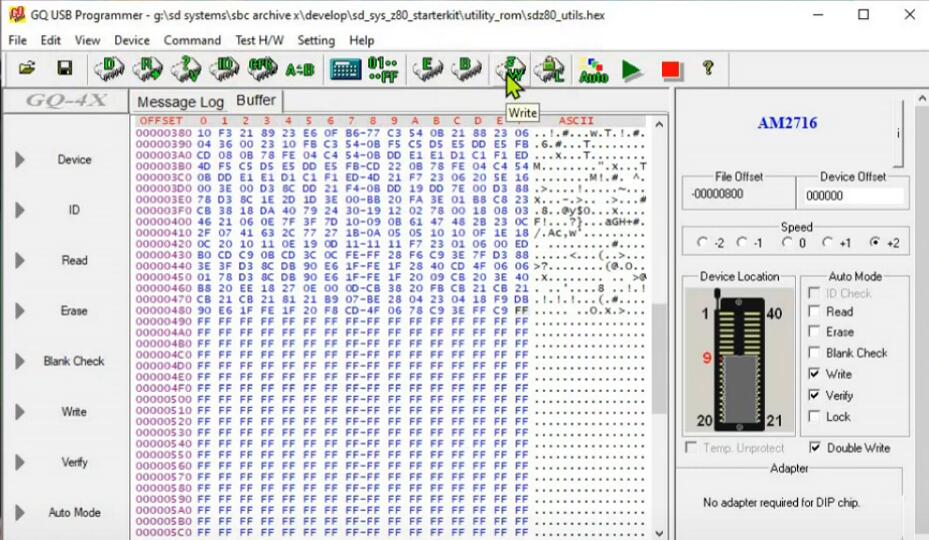
Wait for writing process
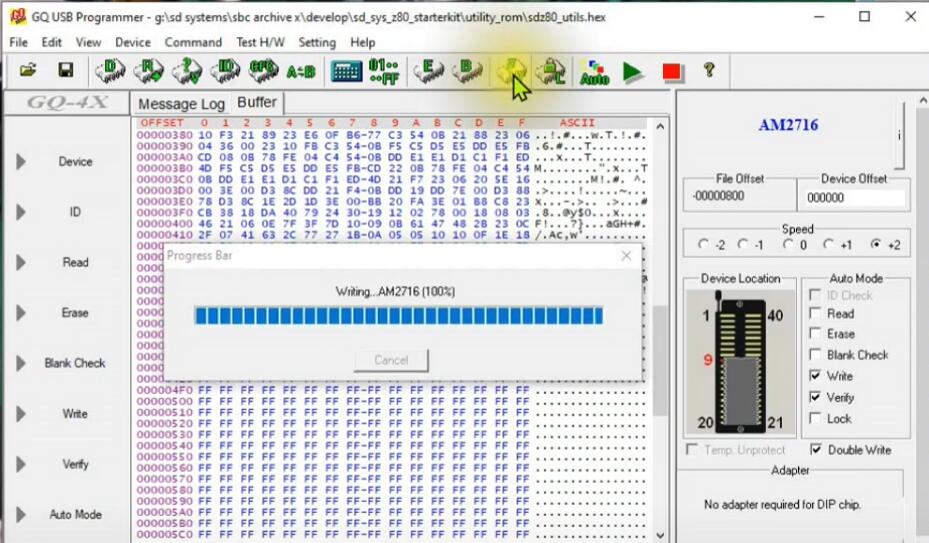
Done!