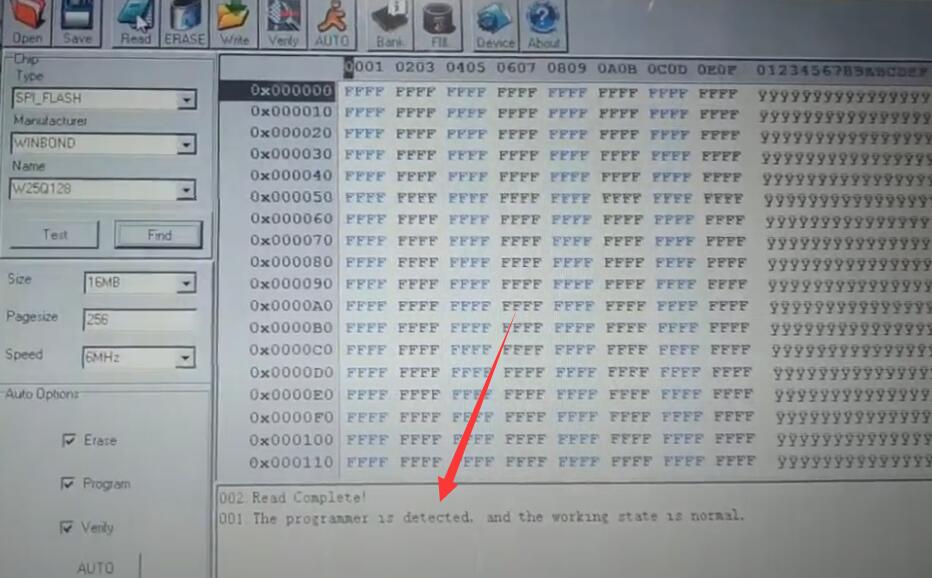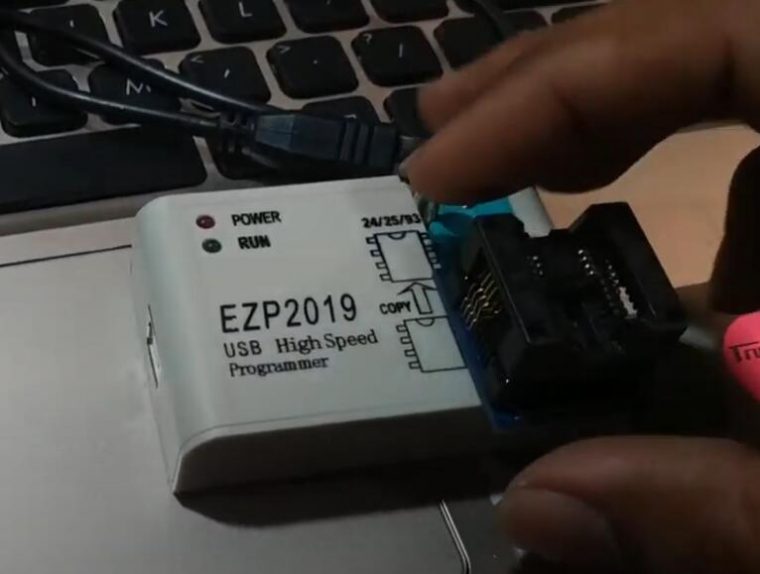This instruction feedback on how to use EZP2019 programmer to read WINBOND W25Q128 chip.
Procedures:
Connect EZP2019 programmer to PC

Put the WINBOND W25Q128 chip in the socket adapter
Then install socket adapter on EZP2019 programmer
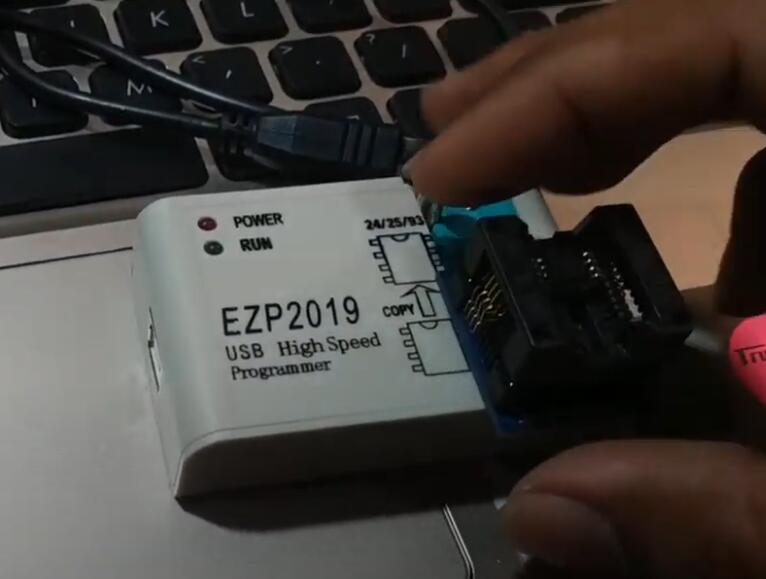
Click “Find” button at chip type option
Then select “SPI_FLASH WINBOND W25Q128”
And click “Select”
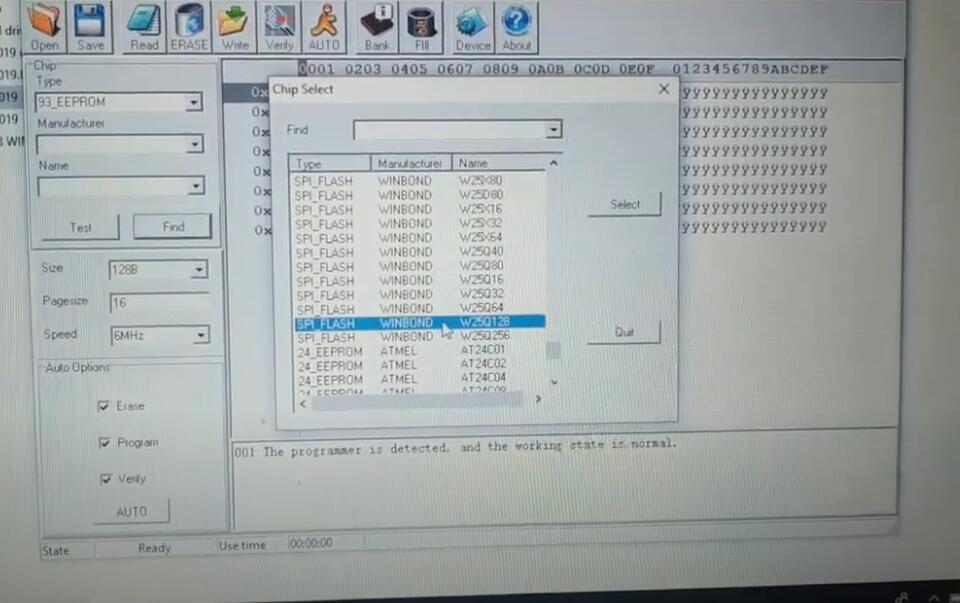
After then click “Read” button
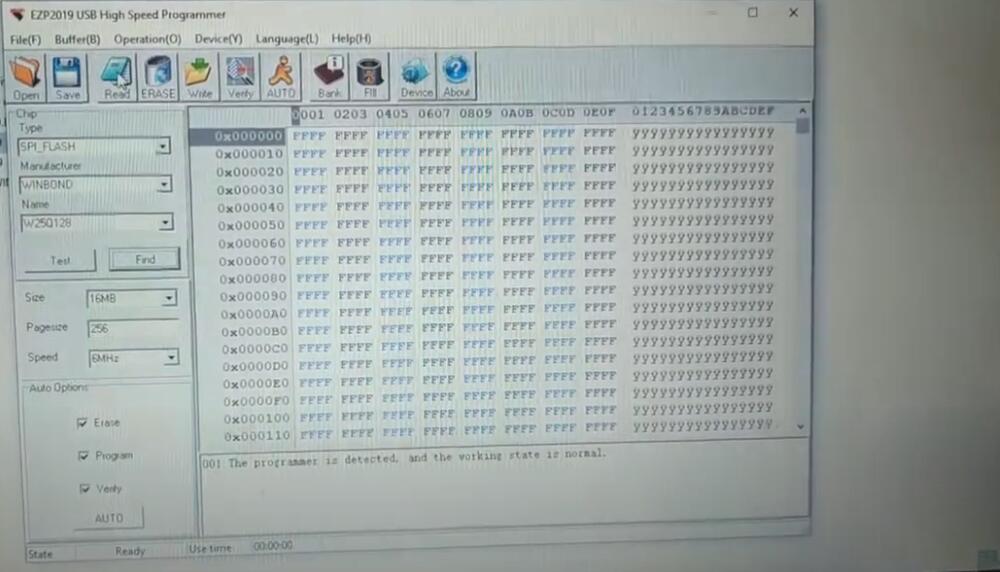
Wait processing
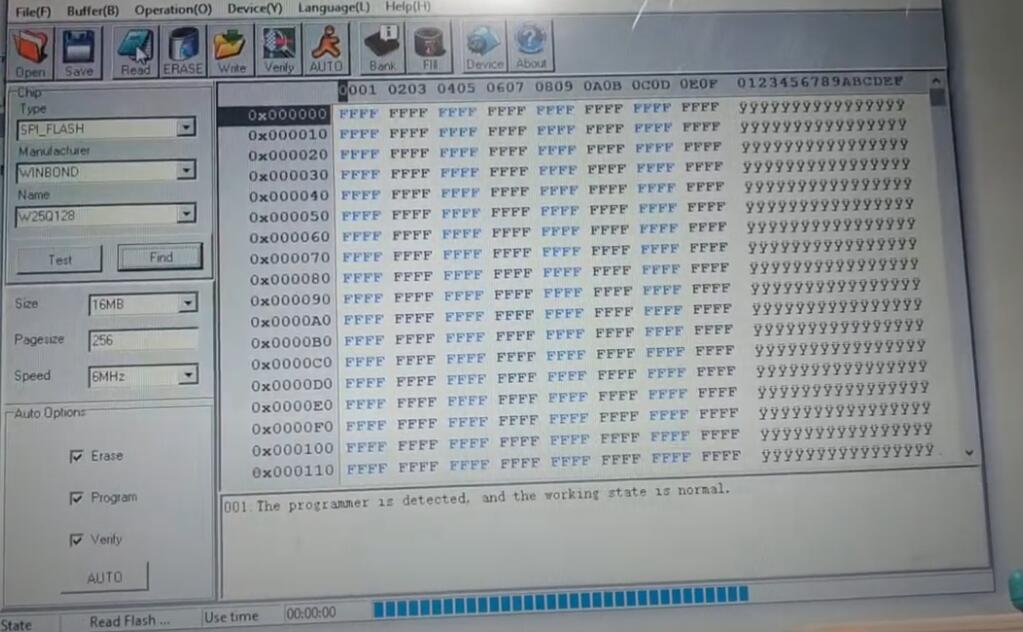
Read Complete!
The programmer is detected and the working state is normal