This post show you guide on how to use PICKit 3 microchip programmer and MPLAB IPE software to load hex file and program it for PIC18F4520 chip.
Related Contents:
PICkit 3 Microchip USB Programmer Software Download
How to Install PICkit3 Microchip Programmer Software
Procedures:
Put PIC18F4520 chip in the adapter,then lock it down

Connect the cable to PICKit 3 programmer

And there also need plug some clips,it depend on what chips type you want to program,please check it on usermanual.
Connect PICKit3 programmer to PC by USB cable
Run MPLAB IPE software.
Select device:PIC18F4520 chip
And click “Connect”
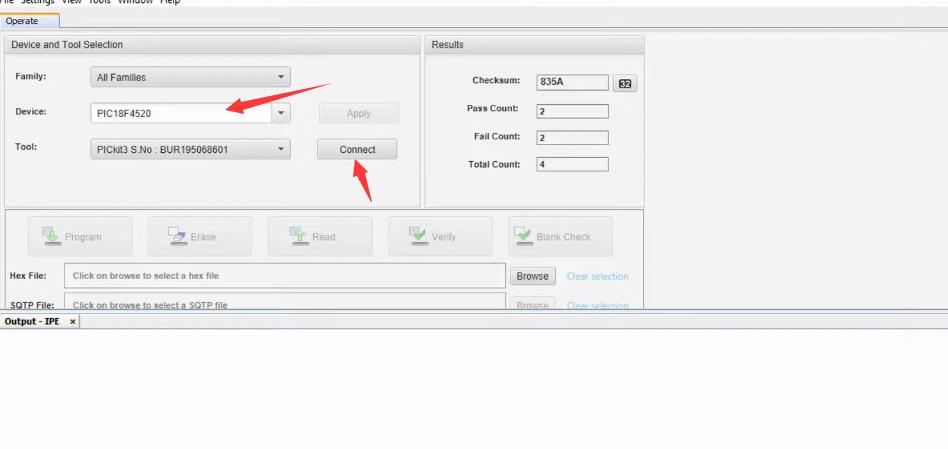
Click “Browse” to select the hex file you want to write into PIC18F4520
Then click “Program” button to start programming
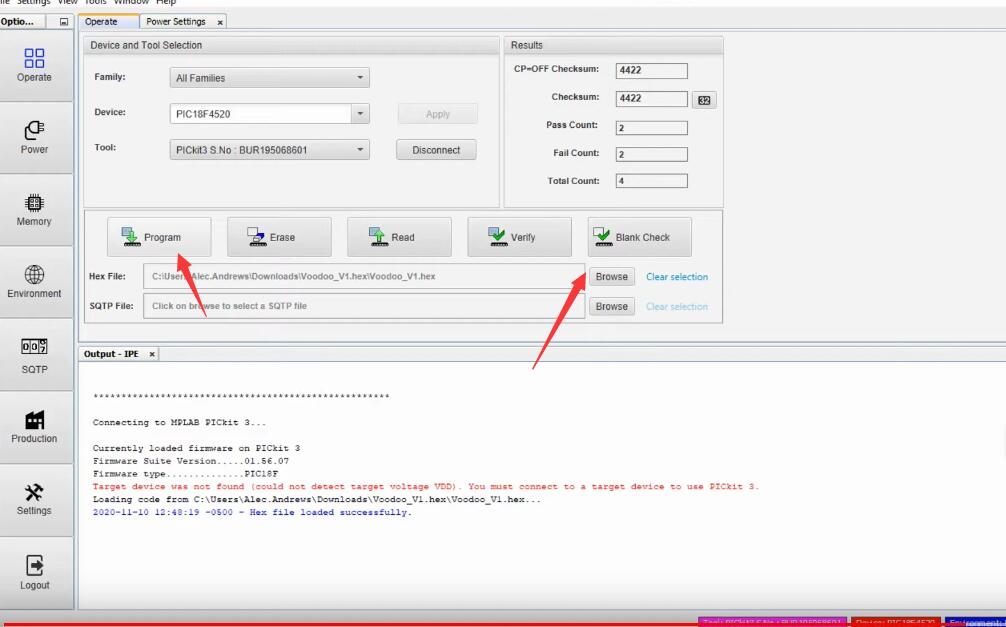
After then it will prompt you programming complete like below picture show
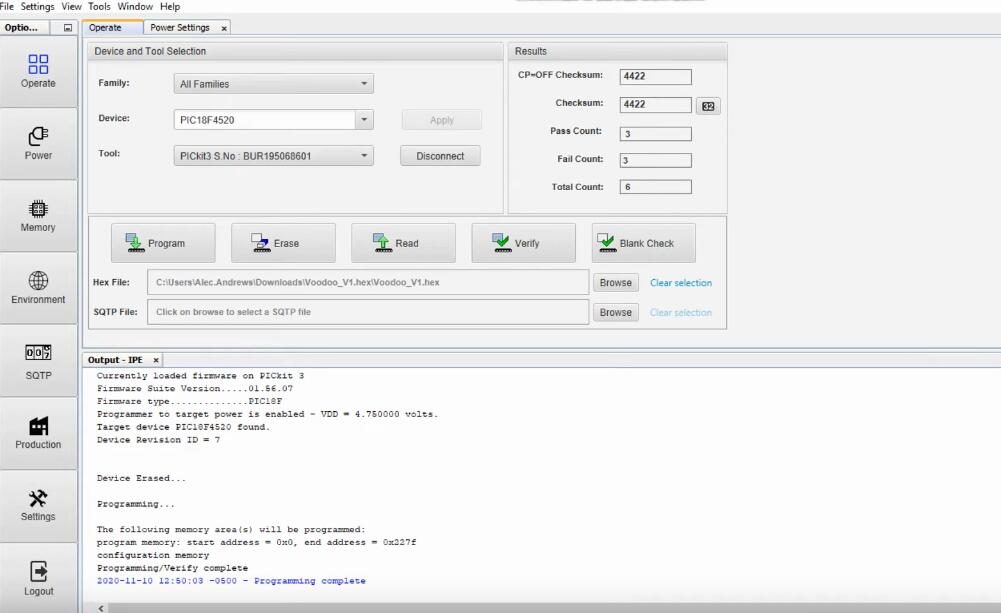
Note:If you find programming failed,it will prompt you change voltage level to 5.0
Go to power dashboard to change it.
