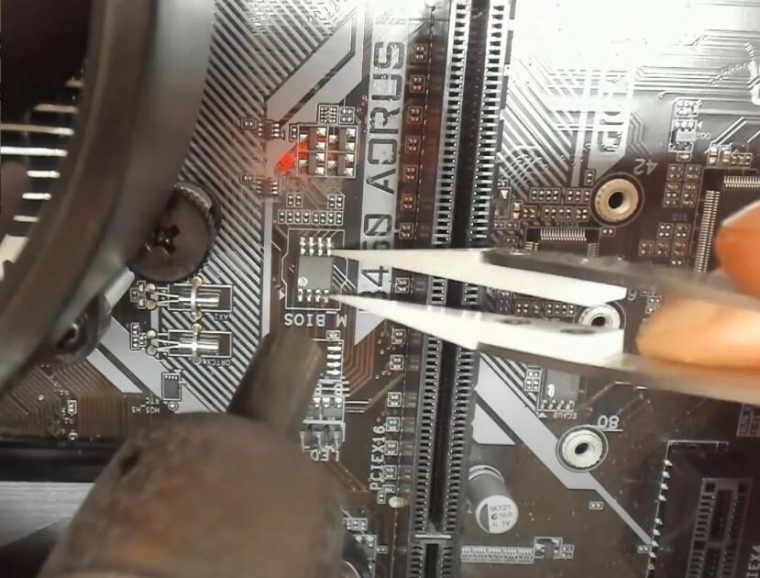Here in this example show you guide on how to use EZP2019 programmer to read and write data bin file into MX25U12835F chip for computer BIOS board repair.
Procedures:
Desodering MX25U12835F chip from computer BIOS board
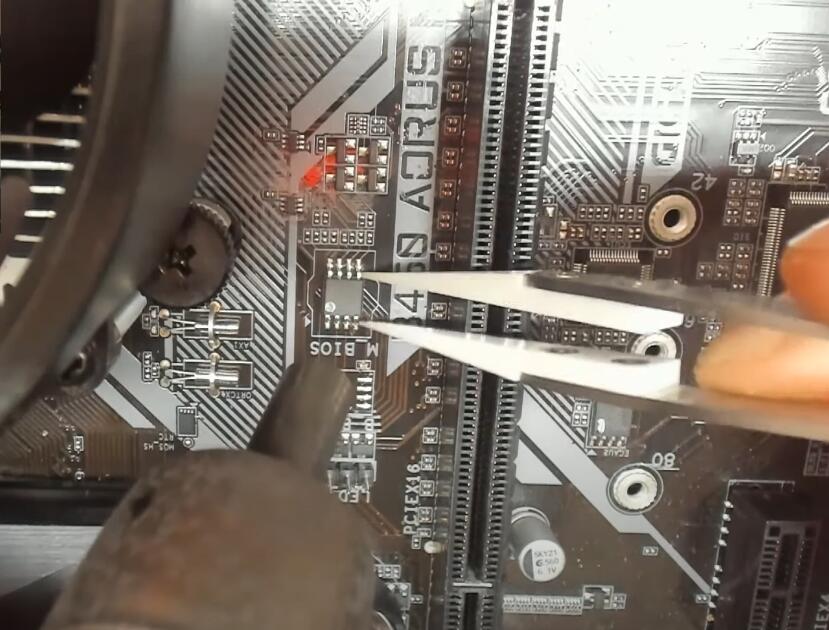
Fit the MX25U12835F chip on the adapter
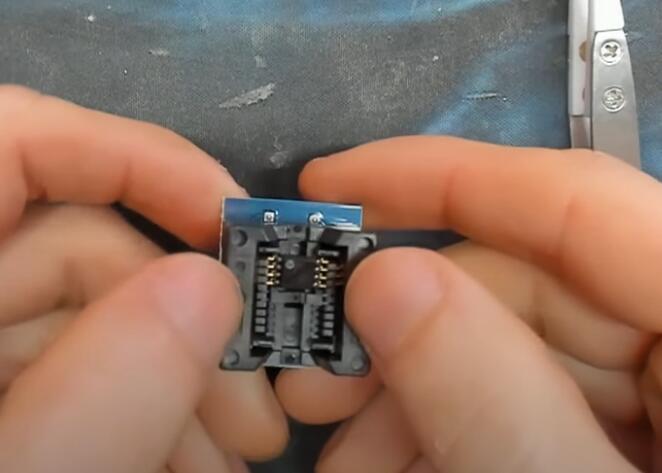
Install adapter on EZP2019 programmer

Now here select Type “SPI_FLASH-MXIC-MX25U12835F”
Then click “Read” button on menu bar
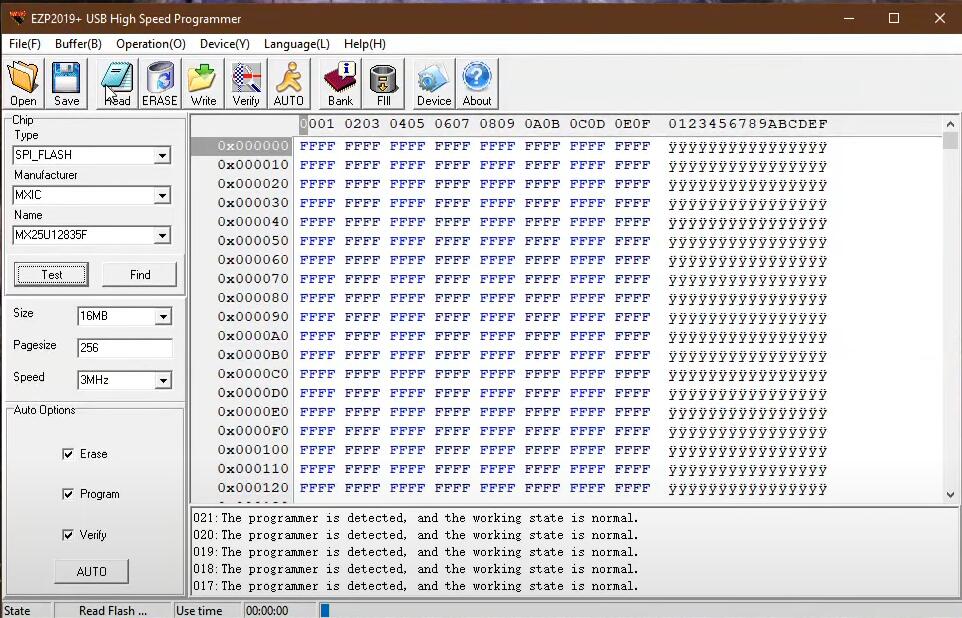
Input file name and click “Save”
It will save the bin data file read from MX25U12835F
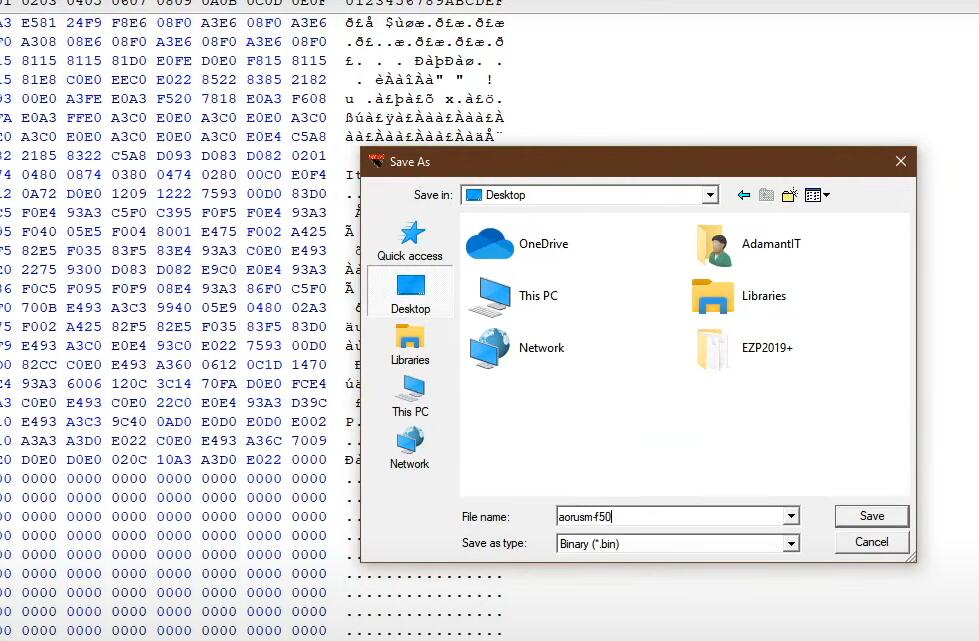
Now here click “Open” button on menu bar
And select the file you want to write into MX25U12835F
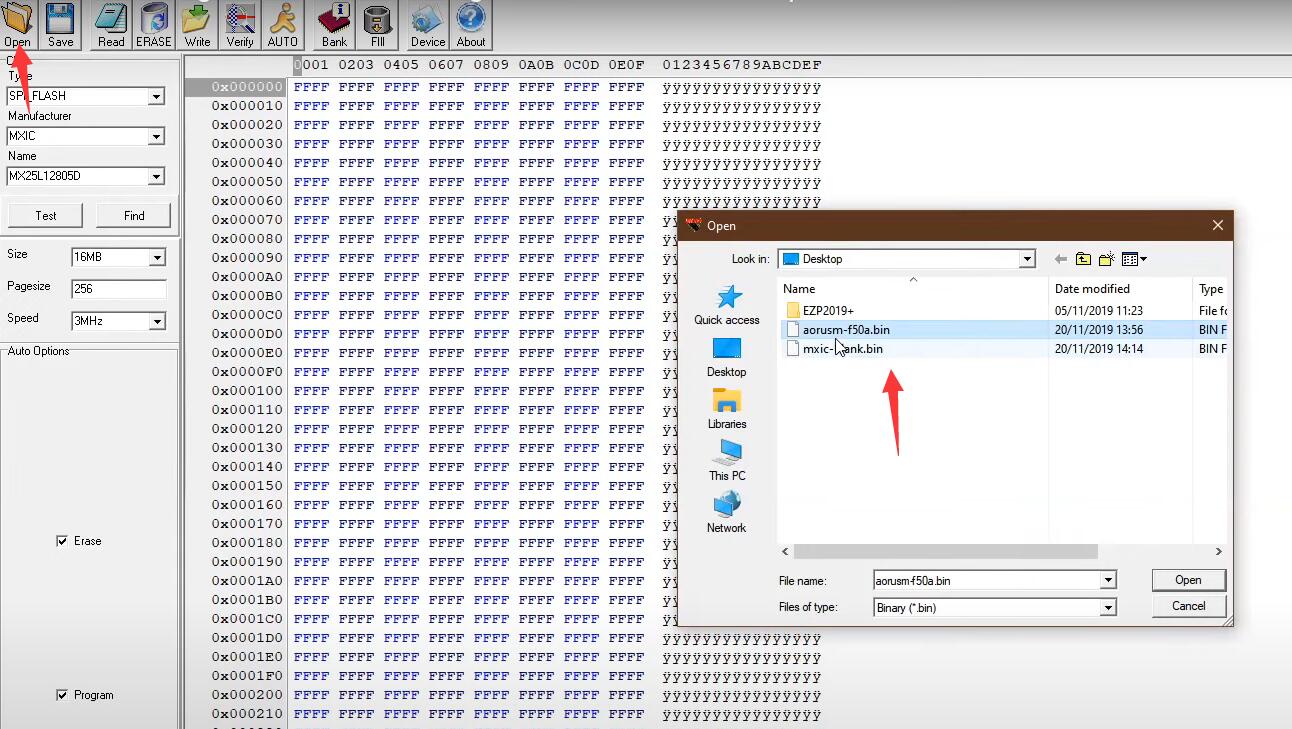
Then click “Write” button to start programming.